Introduction to PyCharm#
You can decide to write your code using a simple text editor and then use the Python interpreter directly through your command line to run your code. If you have used an IDE to develop code however, you will certainly not do that. An IDE(Integrated Development Environment) is a tool that enables programmers to write code productively by combining different tools and resources that are commonly used when writing code, into one application. In this course, we are going to use PyCharm as a tool to help us code in Python. There are several other popular tools used to code Python. We will be using PyCharm as it is one of the most popular tools used to develop Python code (the top one according to the Python Software Foundation survey). It is a tool used not just in academia but also in industry by small to big companies.
Creating a Project in PyCharm#
Before writing code in Python, we need to create a project in PyCharm. A project allows you to keep track of the files and environment associated to your code.
PyCharm
In PyCharm’s Welcome screen, click New Project.
Choose Pure Python to create a Python project. Choose the location of the project in the Location field.
Name your projectlearnPythonProjectas shown below.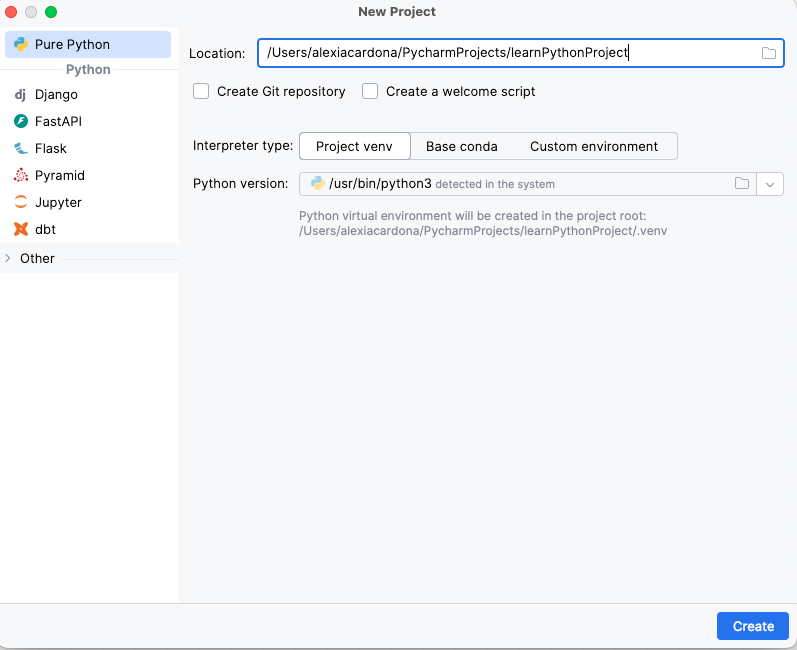
Now click the Create button to create the project.
